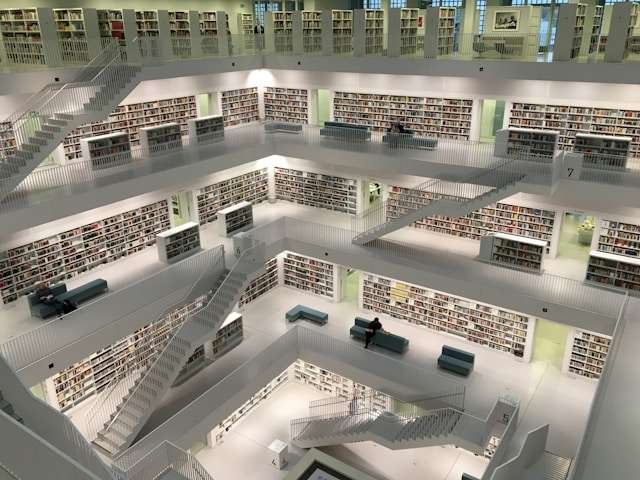
In the realm of modern data management systems, Apache Cassandra stands tall as a beacon of reliability, scalability, and flexibility. Renowned for its ability to handle massive amounts of data with ease, Cassandra has become a cornerstone for organizations grappling with the challenges of big data and real-time applications. Yet, for those uninitiated, navigating the terrain of Cassandra’s architecture and deployment can be daunting. Fear not, as we embark on a journey to unravel the main concepts of Cassandra and guide you through the process of how to install Cassandra locally using docker.
What is Apache Cassandra
Apache Cassandra is a highly scalable, distributed NoSQL database management system designed to handle large volumes of data across multiple commodity servers, providing high availability and fault tolerance. Originally developed by Facebook and later open-sourced, Cassandra has become one of the leading choices for organizations dealing with massive amounts of data and requiring continuous availability without compromising performance.
Unlike traditional relational databases, Cassandra is schema-agnostic, allowing users to store and manage semi-structured and unstructured data efficiently. Its decentralized architecture employs a peer-to-peer model where data is distributed across multiple nodes in a cluster, ensuring no single point of failure and enabling seamless scalability by adding or removing nodes as needed.
What is a NoSQL database
A NoSQL (Not Only SQL) database is a type of database management system (DBMS) that differs from traditional relational databases in its data model, scalability, and flexibility. NoSQL databases are designed to handle large volumes of unstructured, semi-structured, or structured data, making them well-suited for modern applications with diverse data requirements.
Here are some key characteristics of NoSQL databases:
- Schema Flexibility: NoSQL databases typically do not require a fixed schema like relational databases. This means that each record in a NoSQL database can have a different structure, allowing for greater flexibility in handling diverse data types.
- Scalability: NoSQL databases are designed to scale horizontally across multiple nodes, making them capable of handling large volumes of data and high transaction loads. Horizontal scalability means that new nodes can be added to a cluster to increase capacity without affecting performance.
- High Availability and Fault Tolerance: Many NoSQL databases are built with distributed architectures that replicate data across multiple nodes. This replication ensures high availability and fault tolerance, as data remains accessible even if some nodes fail.
- Variety of Data Models: NoSQL databases support various data models, including key-value stores, document stores, wide-column stores, and graph databases. This versatility allows developers to choose the most suitable data model for their specific application requirements.
- Performance: NoSQL databases are optimized for performance and can efficiently handle read and write operations on large datasets. They often use techniques such as in-memory caching, sharding, and asynchronous replication to achieve high performance.
- Use Cases: NoSQL databases are commonly used in modern web applications, real-time analytics, IoT (Internet of Things) platforms, and other scenarios where traditional relational databases may struggle to handle the volume or variety of data.
It’s important to note that NoSQL databases are not a replacement for relational databases but rather a complementary technology that addresses specific use cases where traditional relational databases may not be the best fit. The choice between NoSQL and relational databases depends on factors such as data structure, scalability requirements, performance goals, and development preferences.
Cassandra key features
Key features of Cassandra include:
- Linear Scalability: Cassandra’s distributed architecture allows it to scale linearly by adding more nodes to the cluster. This horizontal scaling capability ensures that performance remains consistent even as data volumes grow.
- High Availability: Data in Cassandra is replicated across multiple nodes, providing fault tolerance and ensuring that the system remains operational even in the event of node failures. This redundancy and replication strategy contribute to high availability and data durability.
- Tunable Consistency Levels: Cassandra offers tunable consistency levels, allowing users to balance data consistency with performance requirements. Consistency levels can be adjusted on a per-operation basis, offering flexibility to developers based on their specific use cases.
- Flexible Data Model: Cassandra supports a flexible data model, allowing users to store and retrieve data in various formats, including key-value pairs, tabular, and JSON-like structures. This versatility makes it well-suited for a wide range of applications, from real-time analytics to content management systems.
- Distributed Architecture: Cassandra’s decentralized architecture ensures that there are no single points of failure and eliminates bottlenecks associated with traditional master-slave configurations. Each node in the cluster participates equally in data storage and processing, contributing to high performance and fault tolerance.
- Built-in Replication and Data Distribution: Cassandra automatically replicates data across multiple nodes, providing redundancy and fault tolerance. Data distribution is managed using consistent hashing, ensuring balanced data distribution across the cluster.
- Support for Multi-Datacenter Replication: Cassandra supports multi-datacenter replication, allowing organizations to distribute data across geographically dispersed locations for disaster recovery, data locality, and improved performance.
In summary, Cassandra’s combination of linear scalability, high availability, flexible data model, and distributed architecture makes it a powerful solution for organizations seeking to manage large-scale, mission-critical applications with low-latency requirements and continuous uptime. Whether it’s handling real-time analytics, powering e-commerce platforms, or managing IoT data streams, Cassandra offers the performance, scalability, and reliability needed to meet the demands of modern data-intensive applications.
Cassandra on docker
Deploying a three-node local instance of Cassandra using Docker is relatively straightforward. Docker allows you to create lightweight containers that encapsulate all the dependencies required to run Cassandra. Here’s a step-by-step guide to deploy a three-node Cassandra cluster locally using Docker:
- Install Docker: Ensure that Docker is installed on your local machine. You can download and install Docker Desktop from the official Docker website (https://www.docker.com/products/docker-desktop).
- Create Docker Compose File: Create a
docker-compose.ymlfile in your project directory. This file will define the configuration for your Cassandra containers.
version: '3'
services:
cassandra1:
image: cassandra:latest
container_name: cassandra1
environment:
- CASSANDRA_CLUSTER_NAME=Test Cluster
- CASSANDRA_ENDPOINT_SNITCH=GossipingPropertyFileSnitch
ports:
- "9042:9042"
networks:
- cassandra-net
cassandra2:
image: cassandra:latest
container_name: cassandra2
environment:
- CASSANDRA_CLUSTER_NAME=Test Cluster
- CASSANDRA_SEEDS=cassandra1
- CASSANDRA_ENDPOINT_SNITCH=GossipingPropertyFileSnitch
networks:
- cassandra-net
cassandra3:
image: cassandra:latest
container_name: cassandra3
environment:
- CASSANDRA_CLUSTER_NAME=Test Cluster
- CASSANDRA_SEEDS=cassandra1
- CASSANDRA_ENDPOINT_SNITCH=GossipingPropertyFileSnitch
networks:
- cassandra-net
networks:
cassandra-net:
This docker-compose.yml file defines three Cassandra services (cassandra1, cassandra2, cassandra3), each using the Cassandra Docker image. The environment variables CASSANDRA_CLUSTER_NAME specify the name of the Cassandra cluster, and CASSANDRA_ENDPOINT_SNITCH specifies the snitch used for node communication. The CASSANDRA_SEEDS variable specifies the seed nodes for each Cassandra instance. Ports 9042 are exposed for accessing the Cassandra Query Language (CQL) interface.
Run Docker Compose: Open a terminal or command prompt, navigate to the directory containing your docker-compose.yml file, and run the following command:
docker-compose up -dThis command will download the Cassandra Docker image (if not already present) and start three Cassandra containers based on the configuration defined in the docker-compose.yml file.
Verify Cassandra Cluster: Once the containers are up and running, you can verify that the Cassandra cluster is operational by connecting to one of the nodes using the cqlsh tool.
docker exec -it cassandra1 cqlshThis command will connect you to the CQL shell of the first Cassandra node. From here, you can execute CQL commands to interact with the cluster.
CREATE KEYSPACE test_keyspace WITH REPLICATION = {'class': 'SimpleStrategy', 'replication_factor': 3};
USE test_keyspace;
CREATE TABLE test_table (
id INT PRIMARY KEY,
name TEXT
);
INSERT INTO test_table (id, name) VALUES (1, 'Test Data');
SELECT * FROM test_table;
This set of commands will create a keyspace, a table, insert a record into the table, and then retrieve the record to verify its presence.
That’s it! You now have a three-node Cassandra cluster running locally using Docker. You can scale the cluster by adjusting the number of Cassandra containers in the docker-compose.yml file and rerunning the docker-compose up -d command.
Primary keys
the primary key is a crucial concept governing data distribution, partitioning, and sorting within the database. It consists of two parts: the partition key and, optionally, one or more clustering columns. Let’s delve into each component:
- Partition Key:
- The partition key is responsible for data distribution across the Cassandra cluster. Data with the same partition key is stored together on the same node, ensuring efficient read and write operations.
- Cassandra distributes data based on the partition key using a hashing algorithm, which determines the node responsible for storing and managing data associated with that partition key.
- Example: Suppose you’re building an e-commerce application, and you want to store information about customer orders. Each order could have a unique identifier (
order_id), and you might decide to useorder_idas the partition key. In this case, all information related to a particular order would be stored on the same node, making it easy to retrieve all data associated with that order efficiently.
- Clustering Columns:
- Clustering columns are optional and are used to sort data within a partition. They determine the physical storage order of rows within a partition.
- When defining a composite primary key, clustering columns follow the partition key and are specified in the order in which you want the data to be sorted.
- Example: Continuing with the e-commerce example, let’s say you also want to retrieve orders for a particular customer (
customer_id) in chronological order. You could define a composite primary key withcustomer_idas the partition key andorder_dateas the clustering column. This would ensure that orders for each customer are stored together and sorted by date within each partition.
- Composite Key:
- A composite key in Cassandra is a primary key consisting of multiple columns, including both the partition key and clustering columns if present.
- Composite keys allow for more complex data modeling and querying patterns by enabling sorting of data within partitions.
- Example: Consider a social media application where you want to store user posts. You could use a composite primary key with
user_idas the partition key andpost_idas the clustering column to ensure that posts by each user are stored together and sorted by their unique identifier within each user’s partition.
What is an SSTable
In Cassandra, an SSTable (Sorted String Table) is a fundamental data storage format used to persist data on disk. SSTables play a crucial role in Cassandra’s storage and retrieval mechanism, providing efficient and scalable storage for distributed databases. Here’s a detailed explanation of what an SSTable is and how it works:
Definition:
An SSTable is an immutable, append-only file that stores key-value pairs sorted by keys. Each SSTable file represents a snapshot of a subset of data from a Cassandra table at a specific point in time. The data within an SSTable is organized into multiple data structures, including an index and a bloom filter, to facilitate efficient data retrieval.
Characteristics:
- Immutable: Once an SSTable is written to disk, its contents cannot be modified. This immutability ensures data integrity and simplifies the storage and retrieval process.
- Sorted by Keys: SSTables store data in a sorted order based on keys. This organization enables efficient read operations, as Cassandra can quickly locate and retrieve data based on key lookups.
- Append-Only: Data is appended to an SSTable sequentially, rather than being updated or deleted in place. This append-only nature simplifies the write process and reduces disk I/O overhead.
- Partitioning and Compression: SSTables are partitioned based on a configurable size threshold. Additionally, data within SSTables can be compressed using compression algorithms to reduce storage space and improve read/write performance.
Components of an SSTable:
- Data File: The primary component of an SSTable is the data file, which stores the actual key-value pairs in a sorted order.
- Index File: SSTables contain an index file that stores offsets pointing to the positions of key-value pairs within the data file. This index facilitates efficient key lookups during read operations.
- Bloom Filter: Each SSTable includes a bloom filter, which is a probabilistic data structure used to quickly determine whether a key may exist in the SSTable. Bloom filters help reduce unnecessary disk reads by filtering out keys that definitely do not exist in the SSTable.
Role in Cassandra:
SSTables serve as the primary storage format for data in Cassandra. When data is written to Cassandra, it is first stored in memory in a data structure called a memtable. Once the memtable reaches a configurable threshold, it is flushed to disk as an SSTable. Cassandra uses a compaction process to merge and consolidate multiple SSTables, ensuring efficient storage utilization and optimizing read performance.
What is Compaction?
Compaction in Cassandra refers to the process of merging and consolidating SSTables (Sorted String Table files) to reclaim disk space, improve read performance, and ensure data consistency. SSTables are immutable data files that store key-value pairs sorted by keys. Over time, as data is inserted, updated, and deleted, SSTables accumulate, leading to fragmentation and inefficiency in storage utilization. It is a vital maintenance process that ensures data integrity, storage efficiency, and consistent performance in distributed database environments. By consolidating and optimizing SSTables, compaction helps Cassandra systems operate efficiently, delivering high performance and reliability for diverse workloads.
Types of Compaction:
Cassandra employs two main types of compaction:
- Size-Tiered Compaction Strategy (STCS):
- STCS is the default compaction strategy in Cassandra.
- It divides SSTables into different size tiers based on their size.
- During compaction, smaller SSTables from lower tiers are merged into larger SSTables in higher tiers.
- This strategy is efficient for write-heavy workloads and can quickly reclaim disk space by consolidating smaller files.
- Leveled Compaction Strategy (LCS):
- LCS divides SSTables into multiple levels, each containing SSTables of a specific size range.
- As SSTables in each level reach a certain size threshold, they are compacted into a new SSTable at the next level.
- LCS is suitable for read-heavy workloads as it reduces read amplification and improves read performance by minimizing the number of SSTables read for each query.
Compaction Process:
The compaction process in Cassandra consists of the following steps:
- Identification of SSTables: Cassandra continuously monitors SSTables on disk to identify those that require compaction. This can be triggered by factors such as the number of SSTables exceeding a threshold, the age of SSTables, or configurable compaction settings.
- Compaction Strategy Selection: Based on the configured compaction strategy (STCS or LCS), Cassandra determines which SSTables to compact and in what manner.
- Compaction Execution: During compaction, Cassandra reads data from multiple SSTables, merges overlapping data ranges, and writes the compacted data to new SSTables. Deleted or overwritten data is omitted from the merged SSTables, and tombstones (markers indicating deleted data) are removed.
- Compaction Trigger: Cassandra may trigger compaction either automatically based on predefined criteria or manually triggered by an administrator.
- Compaction Strategies Tuning: Administrators can configure various compaction parameters such as compaction throughput, concurrent compactions, and compaction priority to optimize performance and resource utilization based on workload characteristics.
Benefits of Compaction:
- Disk Space Reclamation: Compaction consolidates smaller SSTables into larger ones, reducing disk space usage and fragmentation.
- Read Performance Improvement: Compacted SSTables reduce read amplification and improve read performance by minimizing the number of SSTables read for each query.
- Data Consistency: Compaction ensures data consistency by removing obsolete data, resolving conflicting versions, and merging updates into a single, coherent dataset.
- Maintenance of Performance: Regular compaction helps maintain consistent performance by preventing SSTable fragmentation and minimizing disk I/O overhead.
As we have seen, there are a lot of potentiality to unlock by using this database. In the next few articles we will try to go through the main concept and help you understanding how to better approach the adoption of this database.

