
In this article we are showing how to Bootstrap your CodeIgniter application on Docker.
CodeIgniter is an open-source PHP framework that facilitates rapid development of web applications. It follows the Model-View-Controller (MVC) architectural pattern, which separates the application logic into three interconnected components: models, views, and controllers. CodeIgniter provides a simple and elegant toolkit for building dynamic websites with minimal configuration and maximum flexibility.
Here’s an overview of the key features and components of CodeIgniter:
- MVC Architecture:
- CodeIgniter promotes the separation of concerns by dividing the application into three main components:
- Models: Responsible for interacting with the database, processing data, and business logic.
- Views: Handle the presentation layer and user interface. Views display data to users and receive input from them.
- Controllers: Act as intermediaries between models and views. They process user requests, invoke appropriate methods on models, and pass data to views for display.
- CodeIgniter promotes the separation of concerns by dividing the application into three main components:
- Lightweight and Fast:
- CodeIgniter is designed to be lightweight and efficient, offering high performance without unnecessary bloat. It features a small footprint and minimal server requirements, making it suitable for shared hosting environments and servers with limited resources.
- Clear Documentation:
- CodeIgniter boasts comprehensive documentation that serves as a valuable resource for developers. The documentation provides detailed explanations, tutorials, and examples for every aspect of the framework, making it easy to learn and use.
- Flexible Routing:
- CodeIgniter allows developers to define custom URL routes, mapping URLs to specific controller methods. This gives developers full control over the URL structure of their applications, making it easier to create clean and search engine-friendly URLs.
- Database Abstraction:
- CodeIgniter comes with a built-in database abstraction layer that supports multiple database platforms, including MySQL, PostgreSQL, SQLite, and more. It simplifies database operations and provides methods for executing queries, managing transactions, and handling database connections.
- Security Features:
- Security is a top priority in CodeIgniter. The framework includes features such as XSS (Cross-Site Scripting) filtering, CSRF (Cross-Site Request Forgery) protection, input validation, and output escaping to safeguard against common web security threats.
- Built-in Libraries and Helpers:
- CodeIgniter provides a rich set of libraries and helpers to streamline common tasks such as form validation, file uploading, session management, caching, encryption, and more. These pre-built components save development time and effort, allowing developers to focus on building core application functionality.
- Community Support:
- CodeIgniter has a vibrant and active community of developers who contribute plugins, extensions, and resources to enhance the framework’s capabilities. The community provides forums, user groups, and online resources for sharing knowledge, troubleshooting issues, and collaborating on projects.
Overall, CodeIgniter is a versatile and user-friendly framework that empowers developers to create robust and scalable web applications with ease. Its simplicity, speed, and flexibility make it a popular choice for developers of all skill levels. Whether you’re building a small website or a complex web application, CodeIgniter provides the tools and features you need to succeed.
Here a link to the dockerized version of the bootstrap application https://github.com/brewedbrilliance/codeigniter-initial/tree/main
Just download the code
git clone https://github.com/brewedbrilliance/codeigniter-initial.gitand run
docker-compose build
docker-compose up -d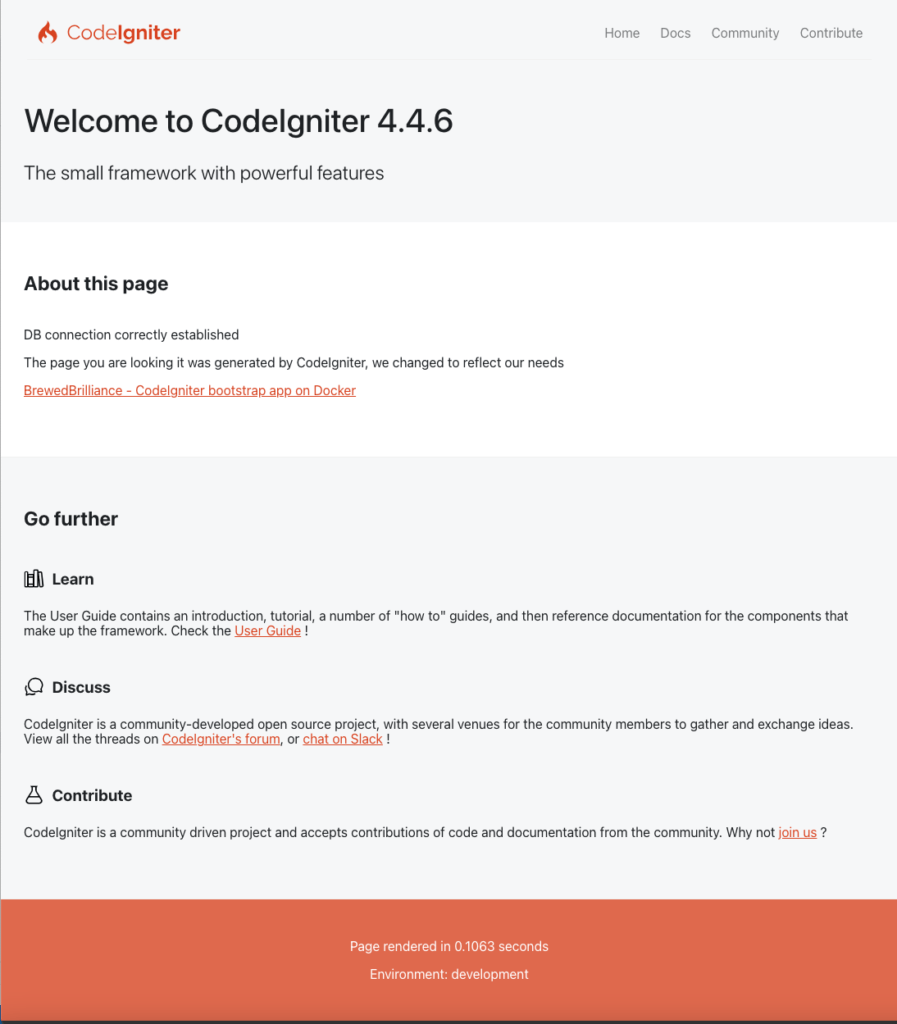
Share this content:
