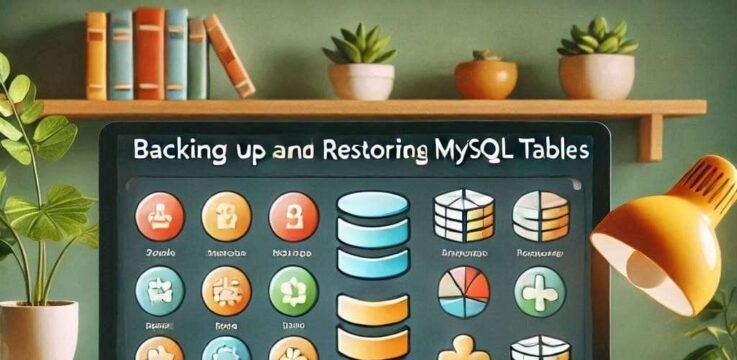
This article aims to guide you through the backup and restore MySQL tables specifically using command line tools. While there are various methods available for MySQL backups—such as physical backups, logical backups, and third-party solutions—this guide will focus on the command line approach due to its efficiency, flexibility, and automation possibilities. Understanding how to leverage command line tools for backups empowers users to protect their data effectively while allowing for customization to meet specific organizational needs.
- Introduction to MySQL Backup
- Understanding MySQL Backup Types
- Preparation for MySQL Backup and Restore
- Using mysqldump for Backup
- Restoring MySQL Tables from Backup
- Alternative Backup Approaches: MySQL Enterprise Backup
- Pros and Cons of Command Line Backup and Restore
- Examples of Real-World Usage Scenarios
- Conclusion and Best Practices
Introduction to MySQL Backup
Backing up MySQL databases and tables is an essential practice that every database administrator and developer should prioritize. As organizations increasingly rely on data to drive their operations, the risks associated with data loss become more pronounced. Factors such as hardware failures, software issues, human errors, or even cyberattacks can lead to significant data loss, affecting both business continuity and overall performance. Consequently, having a robust backup strategy is crucial for mitigating these risks.
Regular backups serve several important purposes. Firstly, they safeguard the data against unexpected events that may compromise its integrity. Secondly, in the case of data corruption or loss, backups enable quick recovery, ensuring minimal downtime and disruption to normal operations. Furthermore, backups allow for the historical archiving of data, which can be beneficial for analysis, auditing, and compliance purposes. Given these advantages, regular backup schedules should form a core component of any database management plan.
The subsequent sections will delve deeper into specific command line tools and techniques, offering step-by-step instructions and best practices for effective MySQL backup and restoration. Familiarity with these command line strategies will not only enhance your operational reliability but also prepare you for emergencies, thus fortifying the overall health of your MySQL databases.
Understanding MySQL Backup Types
MySQL offers several backup types that cater to different needs and strategies for database protection. The three primary types of backups are full backups, incremental backups, and differential backups. Each type has its unique characteristics and is suitable for various scenarios.
Full Backup
A full backup is a complete copy of the entire MySQL database at a specific point in time. This type of backup captures every table and the complete data structure within the database. Full backups are ideal for scenarios where a reliable, comprehensive restore point is essential, such as before making significant changes to the database or during system upgrades. Given that a full backup contains the entire dataset, it can require substantial storage space and longer execution time, making it less practical for frequent use.
Incremental Backup
Incremental backups, on the other hand, only capture changes made to the database since the last backup, whether it be full or incremental. This approach significantly reduces the amount of data stored, improving backup speed and efficiency. For instance, if a full backup was taken on Monday and incremental backups were performed on subsequent days, only the changes since Monday would be included in the incremental backups. This type of backup is ideal for environments with frequent updates, allowing for rapid recovery without the overhead of duplicating existing data.
Differential Backup
Lastly, a differential backup captures all changes made to the database since the last full backup, not incremental ones. While differential backups provide a balance between full and incremental backups, they can become larger over time, since each new differential backup grows in size until the next full backup is conducted. This type is particularly useful for times when quick recovery of data is necessary while minimizing storage requirements compared to full backups.
Understanding these different MySQL backup types—full, incremental, and differential—enables database administrators to strategically plan their data protection strategies, ensuring data integrity and availability in various scenarios.
Preparation for MySQL Backup and Restore
Before initiating the backup and restore process for MySQL tables using command line tools, it is essential to ensure that certain prerequisites are met. Proper preparation will facilitate a smooth operation and minimize the risk of data loss or corruption.
First and foremost, it is crucial to verify that you possess the necessary permissions to execute backup and restore commands. Typically, a user account with administrative privileges, such as ‘root,’ is required to access all databases and execute dump and restore operations. Additionally, if you are using a non-admin user, ensure that this account has specific privileges granted, such as SELECT, INSERT, DELETE, and DROP privileges on the databases to be backed up or restored.
Next, you must identify the location of the MySQL binaries on your system. The commonly used command line tools for MySQL backups include mysqldump for creating backups and mysql for restoring databases. These binaries are usually found in the MySQL installation directory, which varies depending on your operating system. Make sure that the directory containing these binaries is included in your system’s PATH environment variable, enabling you to execute the commands from any location within the command line interface.
Furthermore, consider any relevant configurations that may impact the backup and restore process. Before proceeding, review the MySQL configuration file, often named my.cnf or my.ini, to ensure that settings such as the max_allowed_packet size are adequate for the size of your databases. This will prevent issues during large data transfers.
Lastly, it is advisable to schedule regular backups and test your restore procedures. Testing ensures that your backups are functional and reduces downtime in case of data loss. Ensuring a solid foundation in these preparatory steps will greatly enhance your MySQL backup and restore experience.
Using mysqldump for Backup
The mysqldump command is a powerful and widely-used utility for backing up MySQL databases and tables. It generates a set of SQL statements that can be executed to recreate the structure and data of the database. This command is essential for database administrators, as it allows for efficient data portability and disaster recovery.
To create a backup of a single table, the basic syntax is as follows:
mysqldump -u username -p database_name table_name > backup_file.sqlIn this command, replace username with your MySQL username, database_name with the name of your database, and table_name with the name of the table you wish to back up. The backup will be stored in a file named backup_file.sql.
For backing up multiple tables simultaneously, the syntax can be modified slightly:
mysqldump -u username -p database_name table1 table2 > backup_file.sqlHere, table1 and table2 represent the tables being backed up. Alternatively, to back up all tables in the database, simply omit the table names:
mysqldump -u username -p database_name > backup_file.sqlWhen using mysqldump, it is advisable to consider including the --add-drop-table option. This ensures that existing tables will be dropped before importing the backup, preventing potential conflicts:
mysqldump -u username -p --add-drop-table database_name > backup_file.sqlHowever, users must also be aware of potential issues when creating backups. Large databases may encounter timeouts or memory limitations. To resolve such problems, options like --quick can be implemented to reduce memory usage or --single-transaction for transactional table backups. Following best practices for data integrity will enhance the recovery process in the event of data loss.
Restoring MySQL Tables from Backup
Restoring MySQL tables is a critical procedure for maintaining database integrity and ensuring data availability. There are two primary methods for restoring MySQL tables: using a full database dump or a partial dump for specific tables. Each method possesses distinct advantages depending on the situation.
Full Restore
For a situation where a full database dump is available, the restoration process begins with the appropriate command in the command line interface. The syntax for restoring a full database dump is as follows:
mysql -u [username] -p [database_name] < [backup_file.sql]
i.e.
mysql -u root -p mypass < backup_file.sqlIn this command, replace [username] with your MySQL user, [database_name] with the target database, and [backup_file.sql] with the path to your backup file. Execute this command, and upon entering the password, the MySQL tables will be restored immediately to their state at the time of the dump.
Partial Restore
If you need to restore only specific tables from a partial dump, the process slightly differs. First, ensure your backup file contains the necessary table structures and data. You can execute the following command:
mysql -u [username] -p [database_name] < [partial_backup_file.sql]This command works effectively if the partial dump includes the CREATE and INSERT statements specifically for the tables you want to restore. It’s crucial to ensure the affected tables do not exist in the target database or are prepared for overwrite, to avoid conflicts during restoration.
When restoring, it is advisable to check for common issues such as version mismatches or dependencies that might obstruct the process. Additionally, utilizing the MySQL command line tools to verify the success of the restoration is recommended. Running the SHOW TABLES; command can confirm if all intended tables are correctly restored and accessible.
In conclusion, mastering the restoration of MySQL tables from backups using the command line is vital for database management. By following these outlined methods and commands, database administrators can effectively safeguard their data and ensure rapid recovery in case of data loss.
Alternative Backup Approaches: MySQL Enterprise Backup
MySQL Enterprise Backup is an advanced backup solution designed for enterprise-level database management. Unlike the standard command line tool ‘mysqldump’, which is widely utilized for backing up MySQL tables, MySQL Enterprise Backup offers several notable features that enhance its functionality and efficiency. One of the primary advantages of this tool is its capability to perform hot backups. This means that database administrators can back up databases while they remain online and operational, significantly reducing downtime for critical applications.
In addition to hot backups, MySQL Enterprise Backup supports point-in-time recovery. This feature allows administrators to restore a database to a specific moment, which is imperative in scenarios requiring precise data recovery after an inadvertent error or any data loss scenario. This operational flexibility can be crucial for businesses that manage large volumes of transactions and cannot afford the risks associated with restoring entire datasets to previous states.
However, while MySQL Enterprise Backup offers robust features tailored for enterprise environments, it comes with some drawbacks. One of the primary considerations is the cost. MySQL Enterprise Backup is a part of MySQL’s paid service offerings, which may be prohibitive for smaller organizations or individual developers. Additionally, the complexity of the tool requires that database administrators possess a higher level of expertise compared to the straightforward nature of using ‘mysqldump’. The learning curve associated with MySQL Enterprise Backup could be a barrier for teams with limited experience.
Ultimately, the choice between MySQL Enterprise Backup and traditional backup methods, like ‘mysqldump’, should be based on an organization’s specific needs and resources. For those requiring advanced features and support for high-availability environments, MySQL Enterprise Backup can be a suitable option, whereas smaller setups may find ‘mysqldump’ sufficient for their backup needs.
Pros and Cons of Command Line Backup and Restore
Using command line tools for MySQL backup and restore presents a range of advantages and disadvantages. Understanding these can aid database administrators in making informed decisions about their data management strategies.
One of the primary advantages of command line tools is the level of flexibility they offer. Command line utilities like mysqldump allow for customized backup options, enabling users to select specific tables, databases, or even filter data based on specific criteria. This granularity ensures that backups can be tailored to the exact needs of the project, making command line tools a powerful choice for complex backup scenarios.
Moreover, command line tools often support automation, allowing users to set up scripts that run backups at regular intervals. This capability promotes efficiency, saving time and minimizing the risk of human error in scheduling tasks. Automated scripts also facilitate seamless integration into existing workflows, enabling teams to maintain exceptionally organized data management practices.
However, the benefits of using command line tools come with certain drawbacks. The underlying complexity of command line operations can pose a steep learning curve for those unfamiliar with terminal commands. This ascent into proficiency may be daunting for new users or those accustomed to graphical user interfaces (GUIs). Furthermore, improper use of command line tools can lead to critical errors, such as unintended data loss, if commands are not executed correctly.
Another concern is the potential for vulnerabilities. While command line tools can be highly secure, users must be cautious about how they store credentials and handle data access rights. Mismanagement of these elements may expose databases to unauthorized access or data breaches.
In conclusion, while command line tools for MySQL backup and restore provide significant flexibility and automation benefits, they require users to be aware of the inherent complexities and risks. Balancing these pros and cons can guide database administrators in their choice of backup strategy.
Examples of Real-World Usage Scenarios
In various sectors, the necessity of backing up and restoring MySQL tables using command line tools is a critical aspect of database management. This section delves into multiple real-world scenarios, emphasizing different strategic implementations suited to the varying needs of organizations.
For small businesses that rely on a MySQL database to manage their customer relationships or inventory, implementing regular backups is crucial. A customer-facing e-commerce application, for instance, could utilize command line tools like mysqldump to create daily backups of its crucial tables. In this scenario, should a data loss event occur due to accidental deletion or corruption, the business can restore the database tables swiftly, minimizing downtime and loss of revenue.
In large-scale applications such as enterprise resource planning (ERP) systems, where data is continuously generated and modified, the need for efficient backup strategies becomes even more pronounced. Here, command line tools can facilitate incremental backups using scripts, capturing only the changes made since the last backup. This method conserves storage space and expedites the restoration process, as only affected tables need to be processed, thereby improving operational efficiency.
Temporary test environments prevalent in development scenarios also benefit significantly from MySQL backup and restore operations. For instance, developers may wish to replicate a production environment to a local setup to test new features or updates. By using command line tools to backup the production database and restore it in the test environment, developers gain an exact replica of the data, ensuring that their modifications do not unintentionally impact live operations.
Each of these scenarios showcases the versatility of command line tools in managing MySQL database backups and restores, proving essential for maintaining operational integrity across various organizational contexts.
Conclusion and Best Practices
In this guide, we have explored the essential methodologies for backing up and restoring MySQL tables using command line tools. Regular backups are a critical component of database management, ensuring the integrity and availability of data in the event of unforeseen issues, such as data corruption or hardware failures. By utilizing the appropriate command line operations, database administrators can simplify the backup and restoration processes, enhancing the reliability of their MySQL database systems.
One of the most important best practices is to establish a routine backup schedule. This should reflect the frequency with which your data changes. Automated scripts can be developed to facilitate consistent backups, thereby reducing the risk of data loss. It is equally crucial to maintain multiple backup copies in different locations, which can safeguard against catastrophic failures or accidental data deletions. Using tools like mysqldump and mysqlhotcopy enhances the efficiency of these processes, and their command line flexibility allows for customization based on specific needs.
Another key aspect is the testing of backups. Regularly verifying the integrity and restore capability of your backups through meticulous testing can prevent potential crises. Implementing encryption for sensitive backup data further ensures its protection against unauthorized access. Lastly, it is advisable to document your backup and restoration procedures comprehensively. This documentation serves as a valuable resource for other team members and facilitates continuity when staff changes occur.
To assist you in implementing these strategies, please consider the following checklist:
- Set up an automated backup schedule.
- Maintain multiple geographic backup locations.
- Regularly test your backup and restore processes.
- Encrypt sensitive backups.
- Document all procedures and protocols.
By adhering to these best practices and maintaining a dedicated approach to database management, you can ensure that your MySQL tables remain secure and recoverable, thus preserving the vital information that your organization relies upon.
Share this content:
