
The Software Development Life Cycle (SDLC) is a structured process used by software development teams to design, develop, test, and deploy software applications. It outlines various stages that a project goes through from inception to deployment and maintenance. In this article we are going to lightly explore each model presenting the advantages and drawbacks for each of them.
High level introduction
Below we will see the high level steps that are involved in an SDLC with the objective and activities involved.
Planning
Objective: Define the project scope, objectives, and feasibility.
Activities: Identify resources, estimate costs, develop a project plan, and determine project schedules.
Requirements Analysis
Objective: Gather and analyze business and technical requirements.
Activities: Conduct stakeholder interviews, create use cases, develop requirement specifications.
Design
Objective: Translate requirements into detailed system architecture and design.
Activities: Design system architecture, user interfaces, database schema, and create detailed design documents.
Implementation or Coding
Objective: Develop the software according to design specifications.
Activities: Write code, integrate modules, and perform unit testing.
Testing
Objective: Verify that the software meets the specified requirements and is free of defects.
Activities: Conduct various tests (unit, integration, system, and acceptance testing), identify and fix bugs.
Deployment
Objective: Make the software available to users.
Activities: Install the software, perform deployment testing, train users, and transition to the new system.
Maintenance
Objective: Ensure the software continues to function correctly and efficiently after deployment.
Activities: Provide ongoing support, fix bugs, and implement new features or updates.
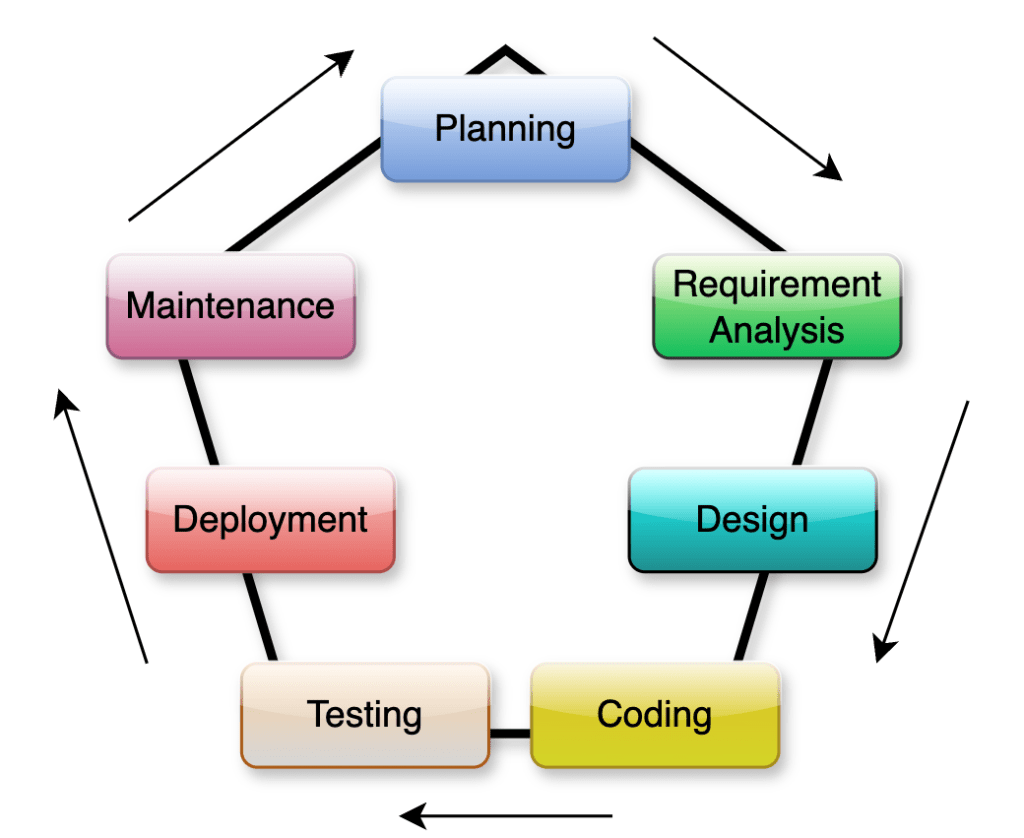
SDLC Models
Different models represent variations in how these stages are approached. Some common SDLC models include:
Waterfall Model
It is one of the most traditional and foundational models, let’s see how it structures the development process. The Waterfall Model is a linear and sequential approach to software development. It’s named for its cascading phases that flow downwards, similar to a waterfall. This model emphasizes completing each phase before moving on to the next, ensuring a systematic progression through the project lifecycle.
Phases of the Waterfall
1 – Requirement Gathering and Analysis
In this initial phase, developers engage with stakeholders to gather all necessary requirements. This can involve interviews, surveys, and analyzing existing documentation. The goal is to create a comprehensive requirements specification that guides the entire project.
2 – System Design
Based on the gathered requirements, developers create a high-level and detailed design. This includes system architecture, interface designs, and data structures. The system design phase sets the blueprint for the software, outlining what it will look like and how it will function.
3 – Implementation (or Coding)
This is where the coding happens. Developers write code to implement the designs, building each module and unit according to specifications. After coding, each unit undergoes unit testing to ensure it functions correctly in isolation.
4 – Integration and Testing
Once individual units are complete, they are integrated into a single system. Comprehensive testing follows, including functional, performance, and acceptance tests. This phase verifies that the integrated system meets all specified requirements.
5 – Deployment (or Installation)
After thorough testing, the software is installed in the production environment. This phase includes configuring system settings and migrating data. Deployment testing ensures the software is correctly installed and ready for use.
6 – Maintenance
Even after deployment, the project isn’t over. Maintenance involves fixing any issues that arise, updating the software as needed, and ensuring it continues to meet user needs. This phase can last for the software’s entire lifespan.
Advantages of the Waterfall Model
The Waterfall Model comes with several benefits:
- Clarity and Structure: Each phase has clear objectives and deliverables, making the process straightforward.
- Documentation: Extensive documentation in the early phases helps ensure all requirements are understood.
- Predictability: With a linear approach, it’s easier to predict timelines and budgets.
Drawbacks of the Waterfall Model
However, this model also has some limitations:
- Rigidity: It’s not flexible with changes once a phase is completed, making it less ideal for projects with evolving requirements.
- Late Testing: Issues might only be discovered in the later stages, which can be costly and time-consuming to fix.
- Customer Feedback: There’s limited scope for customer feedback until the project is almost complete.
When to use the Waterfall Model
The Waterfall Model is best suited for projects where:
- Requirements are well understood and unlikely to change.
- The project scope is clearly defined from the beginning.
- Extensive documentation and structured processes are valued.
Agile Model:
The Agile model is a dynamic and iterative approach that has revolutionized how teams create software. It helps developers deliver high-quality products swiftly and efficiently. The Agile Model is a methodology focused on iterative development, where requirements and solutions evolve through collaboration between cross-functional teams. Unlike the traditional Waterfall Model, Agile promotes flexibility, continuous feedback, and rapid iterations, allowing teams to respond quickly to changes.
The Core Principles of Agile
Agile is built on a set of principles that prioritize:
- Customer Collaboration: Engaging with customers throughout the development process.
- Responding to Change: Embracing changes even in late development stages.
- Working Software: Delivering functional software frequently, from a couple of weeks to a couple of months.
- Individuals and Interactions: Valuing team collaboration over rigid processes and tools.
Phases of the Agile
1 – Planning
In Agile, planning is flexible and ongoing. Teams hold initial planning sessions to understand project objectives and create a product backlog, a prioritized list of features and tasks.
2 – Iterative Development (Sprints)
The heart of Agile is the iteration, often called a sprint. Sprints are short, time-boxed periods (usually 1-4 weeks) where a set of features from the backlog are developed. At the end of each sprint, teams produce a potentially shippable product increment.
3 – Daily Stand-ups
Daily stand-up meetings (or daily scrums) are quick sessions where team members discuss what they did yesterday, what they plan to do today, and any blockers they face. This keeps everyone on the same page and helps quickly address issues.
4 – Continuous Testing and Integration
Testing is integrated throughout the development process. Agile promotes continuous integration, where code changes are regularly merged into a central repository and tested. This ensures that the software is always in a working state.
5 – Review and Retrospective
At the end of each sprint, teams hold a sprint review to demo the increment to stakeholders and gather feedback. A sprint retrospective follows, where the team discusses what went well, what could be improved, and how to enhance the next sprint.
6 – Deployment and Maintenance
After sufficient iterations, the software is ready for deployment. Agile promotes continuous delivery, where updates and new features are released frequently. Post-deployment, the team continues to support and improve the software based on user feedback.
Advantages of the Agile Model
The Agile Model offers several benefits:
- Flexibility: Easily adapts to changing requirements and priorities.
- Customer Involvement: Continuous customer feedback ensures the final product meets user needs.
- Rapid Delivery: Frequent releases mean quicker delivery of valuable features.
- Improved Quality: Regular testing and integration help maintain high software quality.
Drawbacks of the Agile Model
Despite its advantages, Agile has some challenges:
- Less Predictability: Flexibility can make it harder to predict timelines and budgets.
- Requires Discipline: Agile demands a high level of collaboration and discipline from the team.
- Scope Creep: Without careful management, continuous changes can lead to scope creep.
When to use the Agile Model
Agile is best suited for projects where:
- Requirements are expected to evolve.
- Rapid delivery of functional software is crucial.
- Stakeholders need to be closely involved throughout the process.
- Teams thrive in a collaborative and flexible environment.
Iterative Model:
The Iterative Model offers a structured yet adaptable approach, allowing teams to refine their work continuously. It is a development methodology that focuses on building software in small, manageable sections called iterations. Each iteration represents a mini-project, encompassing the full software development cycle. This approach allows teams to refine and improve the product incrementally, ensuring that each version is better than the last.
Phases of the Iterative model
The Iterative Model offers a structured yet adaptable approach, allowing teams to refine their work continuously. Let’s delve into the Iterative Model and understand how it facilitates the creation of high-quality software through repeated cycles of development.
1 – Planning
is a development methodology that focuses on building software in small, manageable sections called iterations. Each iteration represents a mini-project, encompassing the full software development cycle. This approach allows teams to refine and improve the product incrementally, ensuring that each version is better than the last.
2 – Analysis and Design
During this phase, the team conducts a detailed analysis of the requirements and develops a design for the iteration. This involves creating system architecture, interface designs, and data models tailored to the specific goals of the iteration.
3 – Implementation
The implementation phase is where the actual coding happens. Developers write the code for the features planned in the iteration. This phase is often accompanied by unit testing to ensure that each piece of code works as intended.
4 – Testing
Testing is a crucial phase in the Iterative Model. After implementation, the team conducts thorough testing to identify and fix bugs. This includes functional testing, performance testing, and sometimes user acceptance testing to ensure the iteration meets quality standards.
5 – Evaluation and Review
Once testing is complete, the team evaluates the iteration’s outcomes. This phase involves reviewing what was achieved, gathering feedback from stakeholders, and identifying areas for improvement. The insights gained here are critical for planning the next iteration.
6 – Refinement
Based on the evaluation, the team refines the product. This may involve tweaking existing features, addressing issues, and incorporating new requirements. The refined product then serves as the foundation for the next iteration.
Advantages of the Iterative Model
The Iterative Model offers several benefits:
- Incremental Progress: Breaking the project into iterations allows for steady, manageable progress.
- Flexibility: The model adapts to changes and new requirements discovered during the project.
- Continuous Improvement: Each iteration builds on the previous one, leading to a continually improving product.
- Risk Management: Early identification and resolution of risks and issues are possible through frequent evaluations.
Drawbacks of the Iterative Model
Despite its strengths, the Iterative Model has some limitations:
- Complex Management: Managing multiple iterations can be complex and resource-intensive.
- Requires Detailed Planning: Each iteration needs thorough planning and clear objectives.
- Potential for Scope Creep: Continuous refinement and addition of new features can lead to scope creep if not managed properly.
When to use the Iterative Model
he Iterative Model is particularly suited for projects where:
- Requirements are expected to evolve over time.
- The project benefits from continuous feedback and refinement.
- Stakeholders need to see incremental progress and provide input regularly.
- The team can handle the complexity of managing iterative cycles.
Spiral Model:
The Spiral Model is an innovative approach that combines elements of both iterative and waterfall models, focusing on risk assessment and iterative refinement. It is a risk-driven software development methodology that combines iterative development with systematic aspects of the traditional waterfall model. It emphasizes continuous risk assessment and iterative cycles (spirals) to refine the product. Each spiral represents a phase in the development process, with a strong focus on identifying and mitigating risks.
Phases of the Spiral Model
1 – Planning
In the planning phase, teams gather requirements and set specific objectives for the iteration. This involves identifying potential risks, exploring alternative solutions, and establishing constraints. A detailed plan is created for the upcoming spiral, outlining the goals and tasks.
2 – Risk Analysis
Risk analysis is a core component of the Spiral Model. During this phase, teams identify potential risks associated with the project and evaluate their impact. Strategies are then developed to mitigate these risks, ensuring that the project can proceed smoothly. This proactive approach helps in addressing issues before they become critical problems.
3 – Engineering
The engineering phase involves the actual development and testing of the software. Based on the planning and risk analysis, teams implement the design and build the software increment. This phase includes coding, unit testing, integration testing, and any other relevant development activities.
4 – Evaluation
Once the engineering phase is complete, the iteration is evaluated. Teams review the progress made, assess the effectiveness of the risk mitigation strategies, and gather feedback from stakeholders. This evaluation helps in refining the objectives and plans for the next spiral, ensuring continuous improvement.
Advantages of the Spiral Model
The Spiral Model offers several benefits:
- Risk Management: Continuous risk assessment and mitigation reduce the likelihood of project failures.
- Flexibility: The model accommodates changes and new requirements throughout the development process.
- Incremental Development: Iterative cycles allow for incremental progress and continuous refinement of the product.
- Stakeholder Involvement: Regular reviews and evaluations ensure that stakeholders are involved and their feedback is incorporated.
Drawbacks of the Spiral Model
Despite its strengths, the Spiral Model has some challenges:
- Complexity: The model can be complex to implement and manage, requiring careful planning and coordination.
- Resource Intensive: Continuous risk assessment and iterative development can be resource-intensive, demanding significant time and effort.
- Expertise Required: Effective risk analysis and management require experienced professionals, which may not always be available.
DevOps:
Integrates development and operations teams to automate and streamline the process of software delivery and infrastructure changes. Emphasizes collaboration, continuous integration, and continuous deployment.
Phases of the DevOps Model
1 – Planning
In the planning phase, teams collaborate to set goals, identify requirements, and create a roadmap for the project. This phase includes creating user stories, defining acceptance criteria, and planning sprints or iterations.
2 – Development
Developers write code and commit changes to a shared repository. Using version control systems like Git, teams ensure that code is continuously integrated into the main branch, enabling seamless collaboration and reducing integration issues.
3 – Continuous Integration
Continuous integration involves automatically building and testing code changes every time a developer commits code. Automated testing helps catch issues early, ensuring that the codebase remains stable and functional.
4 – Continuous Delivery and Deployment
Continuous delivery extends continuous integration by automatically deploying tested code to staging or production environments. Continuous deployment goes a step further by deploying every change that passes automated tests directly to production, enabling rapid delivery of new features and bug fixes.
5 – Monitoring and Logging
DevOps emphasizes continuous monitoring of applications and infrastructure to detect and resolve issues quickly. Logging provides insights into system performance and helps identify root causes of problems. Tools like Prometheus, Grafana, and ELK Stack (Elasticsearch, Logstash, Kibana) are commonly used.
6 – Feedback and Improvement
Feedback loops are integral to DevOps. Teams gather feedback from end-users, stakeholders, and monitoring tools to understand how the system performs and where improvements can be made. Regular retrospectives help identify areas for process enhancement.
Advantages of the DevOps Model
The DevOps Model offers several benefits:
- Faster Time to Market: Continuous integration and delivery enable rapid release cycles.
- Improved Collaboration: Enhanced communication and collaboration between development and operations teams.
- Higher Quality: Automated testing and continuous monitoring ensure higher software quality.
- Greater Efficiency: Automation reduces manual effort and minimizes errors.
- Better Scalability: Infrastructure as Code (IaC) enables scalable and repeatable infrastructure management.
Drawbacks of the DevOps Model
Despite its advantages, DevOps has some challenges:
- Cultural Shift: Requires a significant cultural change and buy-in from all team members.
- Complexity: Implementing and managing CI/CD pipelines and automation tools can be complex.
- Resource Intensive: Initial setup and continuous improvement demand significant resources and expertise.
When to Use the DevOps Model
The DevOps Model is particularly suited for projects where:
- Rapid delivery and frequent updates are essential.
- Collaboration between development and operations teams is critical.
- The project requires a scalable and efficient infrastructure.
- The team is ready to embrace automation and continuous improvement.
Benefits of SDLC
- Structure and Organization: Provides a clear framework for software development activities.
- Risk Management: Helps identify and mitigate risks early in the development process.
- Quality Assurance: Promotes thorough testing and validation to ensure high-quality software.
- Predictability: Enhances the predictability of project outcomes and timelines.
- Customer Satisfaction: Ensures that customer requirements are clearly understood and met.
Challenges of SDLC
- Rigidity: Traditional models like the waterfall can be too rigid for complex, changing projects.
- Resource Intensity: Requires significant resources in terms of time, money, and personnel.
- Complexity: Managing and coordinating across different stages and teams can be complex.
By understanding and applying the appropriate SDLC model and best practices, software development teams can improve the efficiency, quality, and predictability of their projects.
Share this content:
